Table of Contents
The Benks InvisiBoost wireless charger is a particular device because it doesn’t promise some crazy high power output, it’s a 15W charger, but there’s a catch. Unlike most other wireless chargers on the market, you can actually charge your iPhone at 15W.
I have tested a few wireless chargers (including the Vebach 20W magnetic charger) and all these third-party devices were limited by Apple to 7.5W, with no work around it. Apple says that it’s for the safety of their iPhones, but other brands don’t seem to mind third-party chargers, so let’s just assume that it’s a means to convince the user to get original accessories. But, how did Benks manage to circumvent the 7.5W limitation and deliver the full 15W power output? It’s simple, the wireless charger is officially certified by Apple, so it’s up to the MagSafe standards.

This means that the iPhone will see the Benks InvisiBoost wireless charger in the same manner as the original Apple MagSafe charger. But, I know what you’re going to ask: why bother with third party chargers, when the Apple wireless charger comes at the same price (at the moment of writing)? Well, Benks seems to have a few tricks up its sleeve to persuade you that its wireless charger is better. When using the original MagSafe charger, the iPhone will quickly get hot, especially if you use the phone while its charging.
The Benks InvisiBoost wireless charger promises that it has a solution to this problem by using freezemat, a hydrogel that’s supposed to be just as efficient at cooling the charger (and the phone) as an active cooling system (fan). There’s also a longer cable which matters more than you think. So, let’s put the Benks InvisiBoost wireless charger to the test and see if it rises up to the expectations.
Design and Build Quality
The Benks InvisiBoost wireless charger is built to resemble the MagSafe charger from Apple, so it features a circular case that attaches magnetically to an iPhone and there’s a cable connected to the charger that ends with a USB-C connector.

The cable is braided which does give the confidence that it could last for a long time and the fact that it’s 5.9-foot long (1.8 meters) means that there is a lot of flexibility in the place that’s going to be positioned. Do be aware that there is no power brick inside the package, so you will have to use your own; it also needs to be powerful enough to deliver the full 15W to the phones. What I found a bit annoying is that the cable is permanently attached to the circular case, while I would have preferred for it to be a separate part of the device (to change it in case it gets damaged).
The magnetic charger is made of solid plastic covered by a gray matte finish and it measures 2.4 x 0.63 inches (6.1 x 1.6cm), so it’s a fairly compact device. It’s smaller than the Vebach 20W wireless charger, but also a bit thicker. The area that gets in contact with the phone is white and soft to the touch, so in case you use the iPhone without a case, it won’t scratch the glass body.

On the other side of the circular case, the Benks InvisiBoost wireless charger has a particular pattern. It resembles a heatsink which should make sense considering that one of the main highlighted features was the excellent heat management. At the same time, it does seem to be made of plastic, so it’s most likely just for design purposes. But I do need to mention the metallic piece in the middle which can be used as a kickstand. It’s a bit stiff, but, after using it more often, it seems that it’s easier to open up the stand.
Even if it may seems of small importance, I actually like the kickstand a lot more than I expected and, due to the way it’s designed, it doesn’t allow the phone to easily fall on its side. That’s pretty much all there is about the design of the Benks InvisiBoost wireless charger. There are no LEDs or any other port or button, but do be aware that you should never put anything between the induction pad (the white section) and the charger because it can cause overheating and, rare cases, even start a fire.
Certainly, there are some protections against that – the Benks InvisiBoost will stop charging the phone – but it’s still good practice to check the charger before attaching it to an iPhone.
The Heat Management
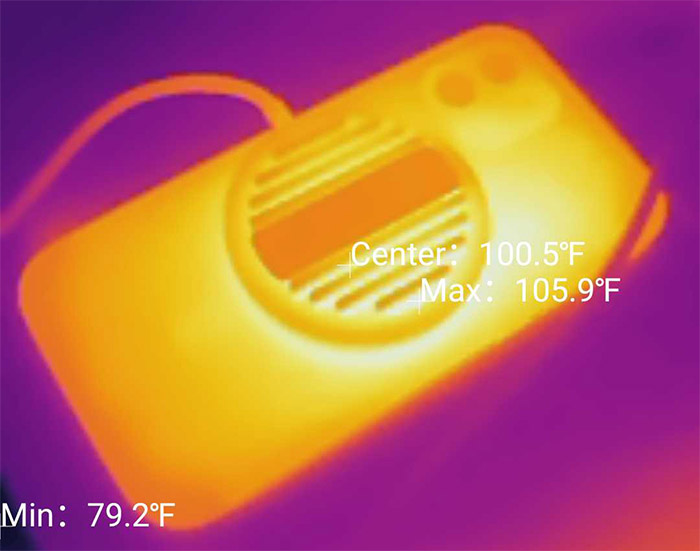
Before moving on with the tests, let’s talk about the heat management. About an hour after I attached the Benks InvisiBoost wireless charger to an iPhone 12, I took a few thermal photos (using an AGM Glory Pro) and, as you can see, both the phone and the charger do get warm, but not really hot to the touch. The interesting thing is that I checked the multimeter a few times while charging the iPhone 12 and the Benks InvisiBoost wireless charger didn’t keep a consistent power output.
Instead, after going past 20%, it dropped to about 9.5W. Then, when moving closer to the 100%, it dropped even more. It’s normal for the charging speed to slow down near the end of the cycle, but I am not convinced by the limitation after the first 20+ percent. I think that this limitation comes from the potential overheating of the phone, so you never truly get 15W throughout the entire charging cycle.
The Charging Performance of the Choetech invisible wireless charger
I have already given a slight insight on the performance of the Benks InvisiBoost wireless charger in the previous section, but the idea is that I was not able to reach a consistent full 15W while charging an iPhone 12. And it’s not the 12 Mini model which is limited to 12W, but the base 12 model, so it should reach the full 15W with ease.
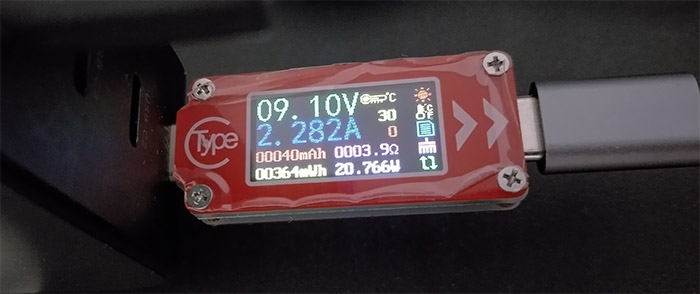
Surprisingly, it can go even a bit higher for a short period of time, since I saw 20W when the battery was below 5%. But, as you can see from the multi-meter, the average power output is 9.7W past that point and I saw it reach 11-12W a few times, but only for a brief moment. The voltage was stable at 9.06V, while the amperage ranged between 1.08 and 1.12A (when the spikes occurred).
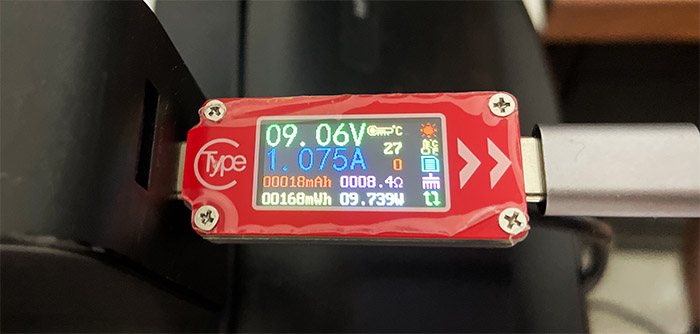
As the battery continues to gain more charge (somewhere past 70%), the multimeter showed that the Benks InvisiBoost wireless charger was outputting an average of 7.5W, so there’s a noticeable slowdown. I have added a graph to show how quickly the wireless charger was able to push the iPhone 12’s battery from 0 to 100% and, as you can see, it takes a bit under 2 hours to reach 90%.
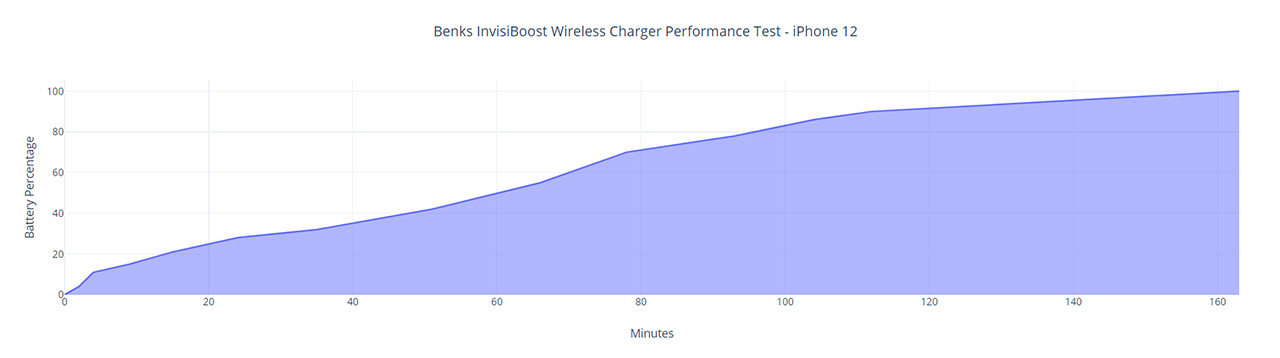
So, it’s obvious that we don’t get a sustained 15W all throughout the charging cycle and it stays above 10W only for a few minutes. I assume that if it would continue past that point, the charger and the phone would get too hot, so there’s a need for that limitation. Perhaps it’s due to the iPhone 12 slightly older technology and the 14 may behave better, so we’ll wait and see. Lastly, it’s necessary to mention that the charger does consume some power even if no phone is attached – I saw that it mostly stays solid at 0.3W, but it can peak at 0.5W as well.
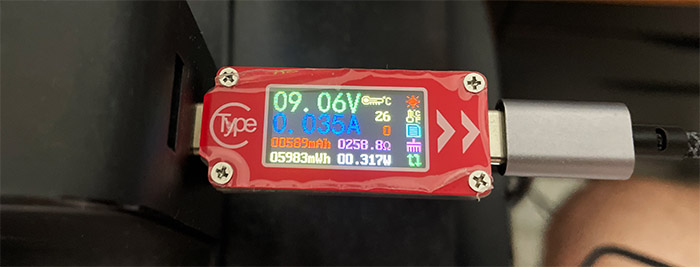
The Conclusion
It’s pretty obvious that to charge an iPhone the fastest way is by going the Lightning cable route, but a wireless charger does provides a unique experience. First of all, there is no damage being done to the charging port (and that’s a known issue with iPhones) and secondly, it’s very satisfying to magnetically attach the charger to the back of the phone, as well as liberating not to worry about inserting the connector.
And the Benks InvisiBoost wireless charger does behave in a very similar manner to the original MagSafe charger which means that the battery won’t get damaged over time, but there will be some limitations to how quickly the battery will be charged. Additionally, the Benks charger has a longer cable and seemingly a better thermal management, so it’s worth checking out.
Benks InvisiBoost Wireless Charger
–

Pros
- Compact case
- Long braided cable
- Efficient thermal management
- It’s Apple-certified, so it’s not limited 7.5W
- It attached magnetically
Cons
- The cable can’t be detached
- At least in my case, I didn’t see a sustained 15W for more than a few minutes

Mark is a graduate in Computer Science, having gathered valuable experience over the years working in IT as a programmer. Mark is also the main tech writer for MBReviews.com, covering not only his passion, the networking devices, but also other cool electronic gadgets that you may find useful for your every day life.





More Stories
Top Cryptocurrencies for 2018: What Are the Best Bitcoin Alternatives?
Short History of Bitcoin
Bitcoin Mining & Security, Part 2