Table of Contents
Your usual, bland iPhone lock screen is getting a big improvement starting with iOS 16.
Using lock screen widgets, you can add information from a wide variety of apps to see at a glance. And with the iPhone 14 lineup, the widgets are part of the always-on screen.
We’re highlighting some of the best iPhone lock screen widgets available.
To add a lock screen widget, press down on your existing and select the Customize button at the bottom of the screen to modify a current lock screen. Press the + to create an entirely new lock screen.
Widgets are available to place below the date and time. There are two different sizes available. Below some suggested widgets are all of your apps with lock screen widgets.
For a more comprehensive look at all the iPhone changes, take a look at our guide on how to customize your lock screen with iOS 16.
Here are some of the best lock screen widgets available from third-party apps.
1. Launchify
Launchify provides a different kind of lock screen widget. Instead of information from an app, you can launch any app you can imagine from the lock screen. In just a few steps, you can select the app to add the lock screen and an image to use. Along with the app icon, you can choose a custom image or a symbol. When complete, just tap the icon and the selected app will start immediately, and with the iPhone 14 Pro line, you don’t even need to unlock your iPhone.
The free version of the app will allow you to place two app widgets on your lock screen. A subscription is needed to use unlimited widgets. Subscribers can also add custom icons to an app and create a custom app to launch from the lock screen.
Download: Launchify (Free, in-app purchases available)
2. Apollo for Reddit
Apollo for Reddit is a unique app that actually makes using the sometimes chaotic social network better. With just a little bit of work, you can customize the Reddit experience for you.
And the app is ready for your lock screen with a huge amount of widgets. One of the best options is a trending post widget that will allow you to select a favorite subreddit tand the widget will scroll through trending posts throughout the day. You can also choose a subreddit shortcut widget. Other fun options include a karma widget, a most recent post widget, and even a distance scrolled widget that shows the total distance your fingers have scrolled while using the app.
While the app is free, there are two subscription tiers available to unlock a wide variety of features.
Download: Apollo for Reddit (Free, subscription available)
3. CARROT Weather
CARROT Weather is an all-around winner when looking for a weather app. It’s one of our favorite ways to bring fun complications to your Apple Watch. So it shouldn’t be a surprise that the app also offers a number of great widgets for your lock screen.
There are more than 20 widgets to choose from. While there are the usual suspects like hourly and daily forecasts charts, there are smaller widgets with data points, and even including CARROT’s trademark snark.
The app is free with some features. But to unlock the majority of the app offerings, and lock screen widgets, you’ll need to subscribe to one of the available tiers.
Download: CARROT Weather (Free, subscription available)
4. Flighty
Airplane travel is usually never relaxing. But the powerful app Flighty can always make sure you are on top of your flight. Offering a huge number of great features like live-streaming data and even the ability to see where your plane is 25 hours before your scheduled takeoff.
Some great lock screen widgets you can choose from include the ability to see a countdown to your trip, arrival city weather, live status of a flight along with departure gate and time. An in-flight progress bar will even work offline.
The app is free and provides basic use. A subscription is needed to unlock the majority of features and to make the most out of the lock screen widgets.
Download: Flighty (Free, subscription available)
5. ETA
And when you’re not flying, ETA is a perfect way to see more information on your travel on the ground. No matter whether you’re driving, walking, cycling, or using public transit, the app can show a travel time to any location.
So that makes it a perfect app to add lock screen widgets to quickly glance at. There are three different options to choose from. A single location widget displays the travel time and any delay on a route. Select it to see turn-by-turn directions in your selected navigation app. A live list widget shows travel to time to multiple destinations. Finally, a calendar widget will monitor your calendar for meetings with associated locations. If one is found, you’ll see the travel time to the location and the estimated time to leave.
Download: ETA ($4.99, in-app purchases available)
6. Pedometer++
Keeping track of your step goals can sometimes be difficult, even on the best days. Pedometer++ allows you to quickly and easily use an iPhone as a step counter to track daily and weekly goals.
Great lock screen widgets help you see daily progress without even needing to open the app. You can see daily step count, goal completion percentage/step count, or steps/distances/floors all in one widget.
Download: Pedometer++ (Free, in-app purchases available)
7. LockFlow
With each passing year, Siri Shortcuts provide a great way to maximize how you use an iPhone. Surprisingly, Apple didn’t include a native way to launch Shortcuts from a lock screen widget. But completely free LockFlow does a great job filling in the gap. Just set the exact name of the shortcut you need to run, choose a symbol that will appear on the lock screen, and then add it the widget to the lock screen.
Download: LockFlow (Free)
You’ve probably heard the name Widgetsmith. The app helped kick off the home screen customization trend that arrived with new features in iOS 14. So there shouldn’t be a big surprise that the app is also a great place to customize the lock screen widget sections.
Just like for the home screen, there is a huge variety of different ways to customize the lock screen widgets. Some choices include time, data, weather information, and even a photo. With just a few taps in the app, you can make your own widget.
While the app is free, a subscription is needed to unlock additional themes and fonts and use weather, air quality, and pollen data widgets.
To find out how easy the app is to customize your home screen, read our primer on how to use Widgetsmith.
Download: Widgetsmith (Free, subscription available)
9. Fantastical
Fantastical takes the usual calendar to a new level. The great app can handle any meeting or appointment you can throw at it. Some features include natural language text parsing and time zone support.
The app’s lock screen widgets will keep you up-to-date on your schedule with upcoming events and a calendar widget.
The free version of the app allows you to easily manage basic events. A subscription will unlock additional features like multiple calendar sets and additional collaborations and customization options.
Download: Fantastical (Free, subscription available)
Lock screen widgets provide a great way for iPhone users to see the information important to them without even touching the handset.
And these apps are a great way to get started customizing your lock screen.










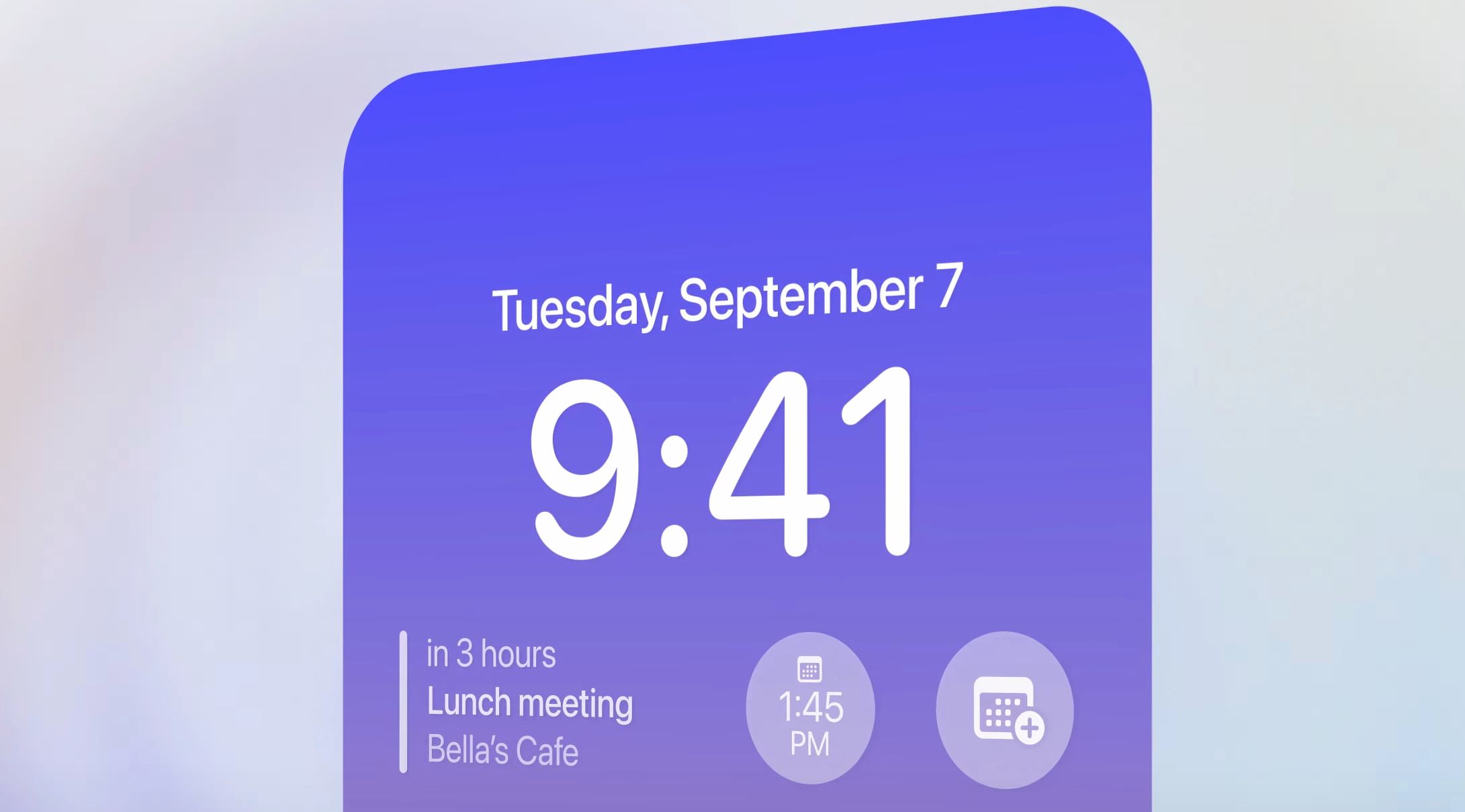



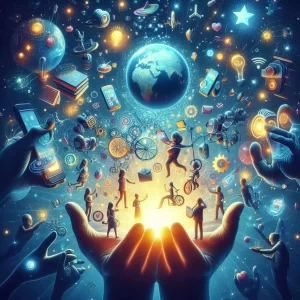
More Stories
Top Cryptocurrencies for 2018: What Are the Best Bitcoin Alternatives?
Short History of Bitcoin
Bitcoin Mining & Security, Part 2