Table of Contents


Are you looking to own a rugged high-performing gaming laptop? If so, you should read through this detailed Lenovo Legion 5i review.
In this review, I will provide a full analysis of the Lenovo Legion 5i’s design, display, ports, and connectivity features. Not just that, I will also explain the laptop’s CPU, RAM, GPU, storage, and battery life performances.
Furthermore, I will present benchmark test results of the laptop and also make comparisons with some of its closest competitors in various sections. Also, I will rate the laptop on a scale of one to ten based on its performance in each section of this review.
Thus, at the close of this review article, you should have all you need to decide if the Lenovo Legion 5i is your ideal gaming laptop.
Lenovo Legion 5i Review: My Initial Thoughts

A few years back, Lenovo rebranded its gaming laptops into the Legion lineup. Since then, we have seen Lenovo Legion laptops evolve into better and more desirable gaming laptops among all other brands.
So, to evolve the lineup even further, Lenovo released the Legion 5i in 2020. As expected, this laptop comes with a lot of upgrades and modifications from its predecessors, the Legion Y530 and Legion Y740.
In fact, it starred as one of the most rugged high-performing gaming laptops at the time of its release. To make things even better, the Lenovo Legion 5i does not cost so much for a gaming laptop of its quality.
Specifically, the laptop had a starting price of $1,045.00 in May 2022, when this review article was published. Having said all that, I’m sure you are already curious to know more about this gaming laptop.
Well, continue reading as I unravel all that the Lenovo Legion 5i has to offer in other sections below.
Lenovo Legion 5i Design, Display, Ports, And Connectivity Review

In terms of design, the Lenovo Legion 5i is not one of those attractive gaming laptops out there. Precisely, the laptop features a simple and bland look that isn’t particularly appealing to the eyes.
However, this laptop is very solid, rugged, and able to withstand all sorts of rough handling. In short, you can say what the laptop lacks in terms of looks, it makes up for in durability and rigidity.
As a matter of fact, the Lenovo Legion 5i passed various MIL-STD 810G tests, all thanks to its solid plastic build. To clarify, the MIL-STD 810G tests are tests that evaluate the toughness of military-grade weapons.
Therefore, having passed these tests, the Lenovo Legion 5i is considered rugged enough to withstand shortfalls, vibrations, and extreme weather conditions. Coming back to its build material, as hinted earlier, the Lenovo Legion 5i features a sturdy plastic body.
This plastic body is coated in a subtle metallic gray color. Asides from its subtle color coating, this laptop’s body also feature a matte finish.
As a result, the Lenovo Legion 5i is not prone to fingerprints or smudges. That aside, on its lid, the laptop features a “Legion” inscription situated in the top right corner.
You will also see a “Lenovo” inscription at the lower-left corner of the laptop’s lid. Both inscriptions offered a bit of spice to the lid’s bland surface, making it appear slightly appealing.
Besides, the lid and base of the laptop are attached by a set of sturdy plastic hinges. Due to the sturdiness of these hinges, the laptop’s lid does not wobble except when forcefully pushed.
Meanwhile, opening this lid reveals the Lenovo Legion 5i’s beautiful 15.6-inch display with FHD (1920 x 1080) resolution. In terms of performance, this FHD display is quite impressive.
Precisely, it offers a good picture quality, contrast, and color accuracy for gaming video streaming, web browsing, and anything computing. Moreover, this laptop’s display is made with an IPS panel that allows it to offer wide viewing angles.
Therefore, you can watch the Lenovo Legion 5i’s display from the top, sides, or off-center without noticing color distortion or blurry images. Asides from its IPS panel, this laptop’s display also comes with an anti-glare coating on its surface, which reduces reflection from light rays.
Besides that, the laptop’s display also offers an impressive maximum brightness of 500 nits. Thus, when using the laptop outdoors or in bright areas, you shouldn’t have any problem seeing the content on the display.
As a result, the Lenovo Legion 5i is good for outdoor usage. In addition to the impressive maximum brightness, the Lenovo Legion 5i’s display has an amazing refresh rate of 240 Hz.
For clarity, refresh rate is the number of times per second a display updates or refreshes new images. Therefore, with a refresh rate as high as 240 Hz, images should look smoother on the Lenovo Legion 5i’s display.
Also, fast-moving content such as racing sports or games should appear smooth with minimal blur trails on the display. Thereby, making the laptop delivers pleasurable gaming and viewing experience.
That said, the Lenovo Legion 5i’s 15.6-inch display screen is surrounded by slim bezels. At the top bezel, you will see an HD camera placed in the middle.
Performance-wise, this HD camera is efficient for video conference calls and regular skyping. However, for selfies, this camera is inadequate as it delivers blurry and grainy images.
Coming down to the base/deck of the laptop, the Lenovo Legion 5i features a standard desktop keyboard with a dedicated number pad. In terms of performance, this keyboard has very good key travel and well-spaced keys with accurate feedback.
In brief, key travel is the distance between the resting position of a key to when it is fully pressed. Therefore, due to its good key travel, the Lenovo Legion 5i’s keyboard should offer a comfortable typing and gaming experience.
Moreover, this laptop’s keyboard is fully backlit. As a result, typing and gaming with the Lenovo Legion 5i in dimly-lit or dark areas should be easy and convenient.
Underneath the keyboard, the Lenovo Legion 5i features a wide touchpad that has a set of integrated click buttons. Performance-wise, this touchpad is very responsive and accurate, making swipes, clicks, and navigation seamless.
Concerning ports and connectivity, the Lenovo Legion 5i offers a wide array of ports. Specifically, on the left side, the laptop features a USB Type-A port and a headphone jack.
Meanwhile, at the rear, the laptop offers another USB Type-A port, a USB 3.2 Type-A port, a USB 3.2 Type-C port, an HDMI port, and an Ethernet port. That’s not all, on the right side, the Lenovo Legion 5i houses the third USB Type-A port.
In terms of size and weight, the Lenovo Legion 5i is compact but not lightweight. To be more specific, the laptop measures 363 x 259.6 x 23.5 – 26.1 mm (W x D x H) and weighs a massive 2300 g.
Due to its weight, you won’t be able to carry the Lenovo Legion 5i around conveniently. Moreover, when compared with some of its closest competitors, this Lenovo laptop weighs a bit more.
For example, the HP Pavilion 15T-DK100 measures 359.9 x 256 x 22.8 mm (W x D x H) and weighs 2231.6 g.
In conclusion, the Lenovo Legion 5i features a solid build and a wonderful FHD display. However, this laptop isn’t particularly attractive, and it is somewhat heavy.
Thus, the Lenovo Legion 5i deserves a rating of eight out of ten in this design review section.
Lenovo Legion 5i Processor (CPU) Performance Review

The Lenovo Legion 5i offers two processor options to choose from. Therefore, you can get the laptop with either an Intel Core i5-10300H or an Intel Core i7-10750H processor.
The Intel Core i5-10300H processor is a quad-core (4 cores) processor that features 8 MB cache memory. Also, this CPU has a base frequency of 2.50 GHz and a maximum frequency of 4.50 GHz.
Meanwhile, the Intel Core i7-10750H is a Hexa-core (6 cores) processor with 12 MB cache memory. For processing speed, this CPU offers a base frequency of 2.60 GHz and a maximum frequency of 5.0 GHz.
Performance-wise, both processor options are quite efficient and powerful enough for running high-end games and other tasks. However, the Intel Core i7-10750H processor should deliver speedier and better performance.
This is because it offers a higher number of cores, higher cache memory, and an overclocking frequency of 5.0 GHz. Fortunately, this review is based on the Lenovo Legion 5i with the Intel Core i7-10750H processor.
To verify the laptop’s performance with this processor, let us discuss its Geekbench 4.1 test results. Briefly, Geekbench 4.1 is a benchmark test that measures how well the processor of a computer performs when using its cores.
Therefore, Geekbench 4.1 involves two tests – the multi-core test and the single-core test. For better understanding, the multi-core test evaluates the processor’s performance when all its cores are in use.
Meanwhile, the single-core test assesses the CPU’s performance when one of its cores is in use. Moreover, a high score on these tests equates to good processor performance.
So, according to the test results, the Lenovo Legion 5i scored 24682 points in the Geekbench 4.1 multi-core test. Also, the laptop scored 5572 points in the single-core test.
In comparison, the ASUS ROG Zephyrus M15, which uses the same CPU, scored lesser than this Lenovo laptop. To be precise, the ASUS ROG Zephyrus M15 scored 24556 points on the Geekbench 4.1 multi-core test.
Furthermore, the laptop scored 5321 points on the single-core test.
Hence, the Lenovo Legion 5i scores a rating of nine out of ten in this processor review section. This rating is due to its performance on the CPU benchmark test.
Lenovo Legion 5i Memory (RAM) Performance Review

For memory, the Lenovo Legion 5i is equipped with two RAM slots. Furthermore, the laptop offers a standard memory of 8 GB RAM on one slot.
Also, the laptop supports a maximum memory capacity of 16 GB RAM. Hence, with the help of the available memory slot, you can upgrade the laptop’s memory up to 16 GB.
Although the standard memory of 8 GB is enough for the laptop to work smoothly, there are some high-end games that require higher RAM to run. Thus, if you are planning to play such games on the Lenovo Legion 5i, it is best you upgrade the laptop’s memory.
However, upgrading the laptop’s memory might cost you some extra bucks. That aside, it is worth mentioning that this review is based on the Lenovo Legion 5i with the standard memory of 8 GB RAM.
With this amount of memory, the Lenovo Legion 5i should be able to multitask effectively. Speaking of which, the laptop can run up to 15 Chrome tabs simultaneously without lagging.
Moreover, transitioning from one tab to another should be swift and problem-free.
To give details about the laptop’s performance with 8 GB RAM, let us consider its PCMark 8 test result. PCMark 8 is an app-based benchmark test that calculates the memory performance of a computer by simulating everyday productivity tasks.
Moreover, a high score on this test signifies a good memory performance. So, according to the PCMark 8 test results, the Lenovo Legion 5i scored 5053 points.
Comparatively, the Lenovo Legion 5i has a better performance than the ASUS ROG Zephyrus M15. Specifically, the ASUS ROG Zephyrus M15 scored 4996 points on the PCMark 8 test.
Therefore, to bring this memory review section to a close, I will rate the Lenovo Legion 5i a nine out of ten.
Lenovo Legion 5i Storage Options And Performance Review

Although the Lenovo Legion 5i does not come with an SD card reader for storage expansion, it offers several storage options to choose from. Thus, you should be able to purchase the laptop with either a PCIe SSD or a 7200 RPM HDD.
These storage options support a maximum storage capacity of 1 TB each. Frankly speaking, 1 TB of maximum storage capacity should be enough for most users to save their respective files.
However, since this is a gaming laptop, 1 TB is quite limited. This is because there are numerous high-end games out there that require 200+ GB of storage space before installation.
Thus, installing about four of such games will make the Lenovo Legion 5i run out of storage space. Thankfully, the Lenovo Legion 5i allows users to combine both storage options – you can buy the laptop with PCIe SSD and 7200 RPM HDD together.
Hence, if you are using both storage options on the laptop, you get a maximum storage capacity of 2 TB. I believe this amount of maximum storage capacity should be enough for saving plenty of high-end games.
Having said that, it is important to state that this review focuses on the Lenovo Legion 5i with 1 TB PCle SSD. To discover how well this laptop can perform with SSD, let us consider its result on the CrystalDiskMark 5.2 test.
Briefly, CrystalDiskMark 5.2 is a benchmark test that estimates the read and write speed of a computer’s storage drive. By read and write speed, I mean the time it takes a storage drive to save and open files, respectively.
Moreover, a high “MBps” value on the CrystalDiskMark 5.2 test means fast read and write speed. So, based on the test results, the Lenovo Legion offered a sequential read speed of 7110 MBps and a sequential write speed of 5277 MBps.
In comparison, the MSI GT75 Titan, which also employs SSD delivered a slower read and write speed. Precisely, the MSI GT75 Titan offered a sequential read and write speed of 3199 MBps and 2439 MBps, respectively.
In summary, the Lenovo legion 5i offers multiple storage options and allows users to combine both storage options. Furthermore, the laptop outperformed one of its competitors on a storage benchmark test.
Considering all these, the Lenovo Legion 5i deserves a rating of nine out of ten in this storage review section.
Lenovo Legion 5i Graphics Card Performance Review

For performing graphics-related tasks and gaming, the Lenovo Legion 5i offers two GPU options. The first option is an NVIDIA GeForce GTX 1650 Ti graphics card that features a 4 GB dedicated VRAM.
Furthermore, this GPU offers a base frequency of 1350 MHz and a maximum frequency of 1485 MHz. The second option, on the other hand, is an NVIDIA GeForce RTX 2060 GPU that has 6 GB of dedicated VRAM.
In terms of speed, this graphics card delivers a base frequency of 1365 MHz and a maximum frequency of 1680 MHz. Apparently, both graphics card options are dedicated graphics cards.
Hence, unlike integrated graphics cards, they are not embedded into the laptop’s graphics card. Also, they don’t need to rely on the laptop’s memory to carry out graphics-related tasks.
This is due to the fact that they feature dedicated VRAM, as seen above. Thus, with either of these graphics card options, the Lenovo Legion 5i will be able to effectively handle graphics-demanding apps.
Furthermore, the laptop should be able to play most high-end games smoothly. However, with the NVIDIA GeForce RTX 2060 GPU option, the Lenovo Legion 5i’s graphics and gaming performance should be significantly better.
The reason is that this graphics card option offers a larger dedicated VRAM. Gladly, this review focuses on the Lenovo Legion 5i with the NVIDIA GeForce RTX 2060 GPU.
With this GPU, the Lenovo Legion 5i should be able to deliver a smooth frame rate of 83.3 fps while playing Call of Duty: Black Ops Cold War.
For more insights into the laptop’s GPU performance, let us proceed to discuss its 3DMark test result. In case you are wondering, 3DMark is a graphics-based test that measures the gaming and 3D rendering abilities of a computer’s GPU.
Notably, a high score on this test means good graphics and gaming performance. On that note, based on the 3DMark test results, the Lenovo Legion 5i scored 6254 points.
Compared to the MSI GL73 8SE, which also uses an NVIDIA GeForce RTX 2060 graphics card, this Lenovo laptop performed better. To be more specific, the MSI GL73 8SE scored 5679 points on the 3DMark test.
In conclusion, asides from having multiple GPU options, the Lenovo Legion 5i is a good graphics rendering and gaming performer. Thus, this Lenovo laptop deserves a rating of nine out of ten in this GPU review section.
Lenovo Legion 5i Battery Life And Performance Review

Similar to the graphics card, Lenovo offers two battery options for the Legion 5i. Therefore, you can purchase the laptop with a 60 Wh Li-polymer or 80 Wh Li-polymer battery.
With the 60 Wh Li-polymer battery, Lenovo promises a battery life of 5.9 hours. Meanwhile, with the 80 Wh Li-polymer battery, Lenovo claims a battery life of 7.7 hours.
That aside, this review is based on the Lenovo Legion 5i with the 80 Wh Li-polymer battery. Hence, to verify Lenovo’s claim of 7.7 hours of battery life, I will now share the video playback test result of the laptop.
In brief, the video playback test involves playing a set of videos repeatedly until the battery of the laptop dies. Thus, at the end of this test, the Lenovo Legion 5i delivered a battery life of 8 hours.
Clearly, this battery life surpasses Lenovo’s 7.7 hours claim. Also, when compared with its major rivals, this laptop surpassed most of them.
For instance, the Acer Predator Helios 300 delivered a battery life of 3 hours on the video playback test.
Therefore, the Lenovo Legion 5i deserves a rating of nine out of ten in this battery review section.
Lenovo Legion 5i Review: Frequently Asked Questions

The Lenovo Legion 5i was released in 2020.
The Lenovo Legion 5i weighs 2300 g.
The Lenovo Legion 5i comes with two memory slots and a standard memory of 8 GB. Also, the laptop supports a maximum memory of 16 GB.
The Lenovo Legion 5i had a starting price of $1,045 as of May 2022, when this review article was published.
Yes, the Lenovo Legion 5i offers one HDMI port.
Lenovo Legion 5i Review: My Final Thoughts

The Lenovo Legion 5i is proof that you can get more from a gaming laptop for a reasonable price. Basically, with a $1,045 starting price, this laptop offers multiple configurations, a powerful processor, and impressive battery life.
That’s not all, the laptop also has a fantastic FHD display with good picture quality and features. However, like most laptops, the Lenovo Legion 5i is a bit flawed.
Specifically, the laptop is quite heavy and isn’t particularly attractive. Nevertheless, if you are willing to trade looks for performance, then the Lenovo Legion 5i is definitely worth considering.

I hope you found this Lenovo Legion 5i review helpful? If you found the review helpful, click Yes to “Was this post Helpful?” below.
You could also review this product with the “Leave a Reply” form found at the end of this page.
Finally, for more gaming laptop reviews, visit our Gaming Laptop Reviews page. You may also find our Laptop Specs page very helpful.




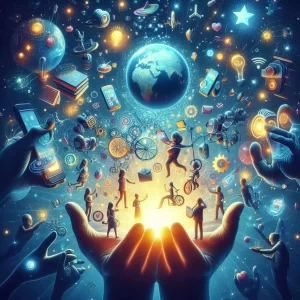
More Stories
Natural Tactics to Overcome Depression Without Medication
Celebrating Milestones Forward Can Yield Amazing Results
Radar Trends to Watch: July 2022 – O’Reilly