Table of Contents
When Google freshened up the Pixel line last year with the Pixel 6 and Pixel 6 Pro, we gave both phones mostly positive marks in our reviews. They were two Google phones that actually tried to be great, even if they ended up having flaws, mostly in heating and network departments.
I never truly loved the Pixel 6 Pro because of its size and curved display, so I ended up spending the most time with the Pixel 6. While I liked it, there were things that turned me off from sticking to it all year, in-between other phone tests. The display wasn’t my favorite, the slipperiness of the frame, and the overall in-hand width had me looking elsewhere for a phone to use on the daily.
And now we have the Pixel 7 and Pixel 7 Pro. After spending almost a month with the regular Pixel 7, I think Google not only fixed those few complaints I just mentioned about the Pixel 6, but they made a phone that is without a doubt my favorite in quite some time. This is the phone for me.
Now let’s talk about why – this is our Google Pixel 7 review.
![]()
What do I like about the Pixel 7?
Camera. Taking pictures with your phone is supposed to be fun. For many phones, including some in the $1,000 range, that action can bring anxiety instead because you still have to worry about the quality of the result depending on the (lighting) situation. With the Pixel 7, taking pictures brings back that fun since it’s so good at all times. Seriously, I haven’t had this much fun taking pictures in a while. The Pixel 7 has brought back motivation to take more pictures, which has been lacking in my life in recent years. I’m ready to get back to documenting it all, thanks to this phone.
With a main (and new) 50MP camera set next to a 12MP ultra-wide, you have a good amount of flexibility to capture most shots. This regular Pixel 7 does lack the dedicated telephoto and its magic from the Pixel 7 Pro, so keep that in mind. As someone who doesn’t often use a telephoto, I’ve been OK without it. I also would completely understand how this could be a dealbreaker omission for some. That shouldn’t discount this phone’s 2x SuperRes Zoom capabilities, though – it is good.
So when you go to shoot with the Pixel 7, the camera fires up quickly, you point at an object, it autofocuses instantly, and then you snap. The shutter button is as fast as any, the image preview can be seen right away in the gallery shortcut, and then you get to decide what to do next, all without hesitation. The camera app is smart enough to recognize situations in case you need to switch to Night Sight. Its Portrait mode is insanely good at not making edges or hair look funny. Its autofocus is smarter than I expected it to be and can recognize close or moving objects to snap onto before you even tell it to. I’m incredibly impressed by this Pixel 7 camera app in more ways than I have time to describe.
As for complaints, I have two. The first is in the camera app’s mode layout at the bottom. I should be able to customize this area like I can on almost every other phone. Google won’t let me, so I have this obnoxious “Motion” mode permanently placed there, where I’d instead like Night Sight to be a swipe closer. Google could (obviously) fix this, but my guess is they won’t.
The other complaint is about the lack of a Macro mode. The Pixel 7 Pro has an upgraded ultra-wide lens that lets you shoot macro shots as close as 3cm. I really want that mode. I love a good macro.
You’ll see several sample shots I took below and I think you’ll like them. This camera shines all of the time. The full resolution shots (and some others not seen here) can be found at this Google Photos album.
![]()
![]()
![]()
![]()
![]()
![]()
![]()
![]()
![]()
![]()
Display. One of the few areas that Google improved the Pixel 7 over the Pixel 6 is in the display. The display is ever-so-slightly smaller at 6.3″, but they cranked up max brightness levels to 1400 nits to help in sunny situations. It remains at full HD in resolution and 90Hz in refresh rate, plus it is as responsive as any display I’ve used. Colors are pleasant and slightly punchy in the out-of-the-box Adaptive mode, and low brightness levels are acceptable when in a dark room, like your bedroom just before you pass out for the night.
It’s still flat too. It’s odd that we have to keep pointing that out, as it sure seems like curved displays haven’t been loved in years, but here we are. The Pixel 7 keeps the flat display from the Pixel 6, while the Pixel 7 Pro keeps curving things in ways that haven’t been cool since the Galaxy S7 Edge in 2016.
Overall, this is just a really good display. Off-axis viewing doesn’t present a bunch of color distortion, touching the display means actions happen, swipes can be precise, and content looks great, both video and all of the photos you capture with the incredible camera.
Size and design. Google’s recently-released Pixel 6a is probably the perfect size for a phone, but it lacks the high refresh rate display that is a must-have. Thankfully, Google managed to shrink the overall footprint of the Pixel 7 down from last year’s Pixel 6 to create a phone that somehow feels like a major adjustment instead of the minor it is.
The measurements from Google show that the display and height of the Pixel 7 shrunk by 0.1″. The width is apparently unchanged. Yet when you hold the phones at the same time, there’s some sort of magic going on that helps the Pixel 7 feel better or smaller or something. I can’t figure out exactly what it is after a month of using it, I just know that this phone feels built for my hand.
Google also gave us a lot of the premium metal feel of the more expensive Pixel 7 Pro, with the only difference being a matte finish on the metal frame. With last year’s Pixel 6 and 6 Pro, I’d argue that the two certainly looked and felt like phones on different levels (the Pixel 6 feeling cheaper). For the Pixel 7 and 7 Pro, I no longer feel that way. The Pixel 7 only comes off as a smaller, yet still very premium version of the 7 Pro.
![]()
In design, Google has cranked up the polish for the Pixel 7. Gone are the matte black metal sides and in are specific colored frames depending on the colorway. For this Lemongrass version, you get a semi-gold finish that isn’t at all slippery and has a subtle roundness that helps it sit softly in the hand. The camera bar is now wrapped in metal too, which is a big change from the Pixel 6. We have cutouts for the camera instead of an all-black camera bar that some clearly love and others hate. I happen to like the change, as it looks more put-together.
Let’s not get it twisted – this is still a large phone. Using it with one hand is not easy, although it’s not impossible. Google definitely nailed the size and overall design of the Pixel 7 by making it mysteriously smaller and upping the premium aesthetic. Since the jump from the Pixel 6 to this Pixel 7 isn’t massive on paper, we hoped Google would find ways to sell us on this being an upgrade. In this design department, I think they absolutely did. This is Google’s nicest phone to date.
Performance. The Pixel 7 runs Google’s new semi-custom chip, Tensor G2. It’s a 5nm chip that won’t win benchmark battles, but should perform daily tasks in ways that won’t annoy you. In other words, it should do all of your day-to-day work without hiccup, it just might not play a super-HD 120fps game without getting hot and stuttering a tad. I don’t game on my phones, so Tensor G2 has run just beautifully. I have no complaints and would lean towards being impressed by performance.
When you couple a 90Hz display with a tuned chip and Google’s own software, there is a smoothness to the Pixel 7 that you don’t often see. Phones from OnePlus are known for being extra smooth in general use and I think Google has now matched them. The Pixel 7 really is buttery smooth almost all of the time and no one’s animations are as good as Google’s. Touching a settings menu or opening a folder, closing an app or rippling the fingerprint reader, swiping down the notification shade or bouncing at the bottom of a scroll, all show a company who has reached a level of software design maturity that few can match. It’s all smooth and pretty all of the time.
One area that I think you’ll definitely notice an improvement is in camera processing. Those Night Sight shots in close-to-black environments or the Portrait mode captures of cats now process in a split second, so that you can preview them and then keep taking more. Those same shots used to force you to wait for processing. I think Google also wants you to believe that voice-to-text and Assistant tasks are faster, but that’s impossible to know – they are both fast tasks, though.
Google doesn’t want you to care about the number of cores and clock speeds and benchmarks from the Pixel 7 because it wants you to just use the phone as you would and instead think about the camera or the smarts they’ve baked in that help you in a day. After almost a month of testing, I can’t say that I’ve thought about Tensor G2 much outside of writing this review. I think they’ve succeeded here.
Software. The Pixel 7 runs Android 13 out of the box and will see 5 years worth of monthly security updates. It’ll also see 3 more Android version updates during that time before Google cuts it off. For the first 3 years, you’ll have an iPhone-like update experience, where your Pixel 7 will be the first to get updated once new Android builds arrive. It is a glorious time for those of us who love updates and running the newest software as soon as possible. I do wish Google would increase version updates to that same 5 years, though, or least add a 4th to match Samsung’s level of support.
In addition to the monthly updates, Google ships out quarterly updates that include Pixel Feature Drops, which are bundles of new software features that are typically exclusive to Pixel phones. These add value and excitement to owning a Pixel phone, since it means new stuff to play with every few months.
As for the actual software on the Pixel 7, it is my favorite in the Android world. Google has continued to improve the overall smoothness and appearance of it in recent years, as they also add on additional features. It’s still (arguably) minimal compared to Samsung’s bloated One UI skin, but Google is doing its share of bloating things. New features are constantly being added, even if Google is slower at adding them than others.
![]()
Where Google’s software on Pixel shines is in areas like calling, where you can obnoxiously screen calls as they come in and force people to talk to the Google Assistant. There are useful items like double tapping the back of the phone to turn on the flashlight or take a screenshot, finding the names of songs playing nearby, and the proper handling of notifications, that standout too. Google’s folders open in a way that doesn’t make me want to punch a door – I’m looking at both Samsung and OnePlus right now. The app drawer is vertical (!) and lets you search quickly throughout your phone. There are other things.
My point is that Google is the best at the basics of Android. When your phone is supposed to be a notification machine, not f*cking up how notifications swipe up or down or sideways (or arrive) is kind of important. When you want to browse your phone, doing so should happen in various ways that are quick and precise. When you want an update because there is a new update out, you should get it right away. Google does all of that better than anyone.
Fingerprint reader and face unlock. In reviews these days, we don’t typically talk at length about how good or bad a fingerprint reader is on a phone, but because the Pixel 6 line had one of the worst fingerprint readers in history, we have to talk about it for the Pixel 7. In short, it’s quite usable. We still don’t know if Google used a new sensor, placed it closer to the cover glass, or tweaked an algorithm. What I do know is that this one works. It’s as fast as those from Samsung in my testing, plus Google added on face unlock as an additional way to bypass the lock screen.
I don’t know what else to say other than, hooray. The Pixel 6 fingerprint reader really was that bad. I don’t even know that I’d consider the Pixel 7’s great by any means, it’s simply that it now works as you would hope. It unlocks when you touch it and does so in a reasonably short amount of time.
Price. The Pixel 7 is in a league of its own. I don’t know how you could argue against the Pixel 7 being the best priced Android phone on the market. At $599 (or $699 if you double storage like I did), you get an amazing still camera that’ll best phones far more expensive, impressive performance, a solid AMOLED display (that’s flat!), a polished and premium design that you can actually hold, the best software in the game, and updates for years upon years. There isn’t another Android phone at this price that’s this good. I’m not sure I can even come up with an example of a phone that is close, because when you start considering other phones, you immediately have to start worrying about the cameras and software from those others.
What’s not perfect?
Battery life. If there’s one area that has me slightly concerned, it is in battery life. Google put a smaller 4355mAh battery in the Pixel 7 (Pixel 6 had a 4614mAh battery) and this phone shows it at times. I haven’t run out of juice during the day at this point, but I’ve sure come close on many nights.
My charging schedule usually runs from 6AM to 11PM or so with 3-5 hours of screen on time. I’m a heavy Twitter user, but also spend quite a bit of time on Instagram, Chrome, Telegram, Google News, and reddit. I’m also invested in Fitbit at the moment, thanks to the Pixel Watch. By no means am I a gamer, but my kid might grab the phone from time to time if we’re out of the house to play something.
I’d say that every single night, this phone pops up a warning that I may want to turn on battery saver, which is currently set to warn me at 15% or 20%, somewhere in there. Since I ignore that and continue using my phone until I go to bed, I’ve put my Pixel 7 on the charger at roughly 10% battery or so on most nights of the week. So the Pixel 7 is getting me through a day and the night, but it’s close to not making it.
Google is only letting this phone charge at 21W too, so this isn’t one of those charging situations where you could grab 50% charge in 5 minutes or something. Google does suggest a 50% charge in 30 minutes, but look, that’s not really fast in 2022.
![]()
Other notes:
- Network: I’ve been running the Pixel 7 on T-Mobile the entire time here in Portland. I haven’t experienced any weird heating issues or major connectivity issues. On my review unit, I had a single network drop while out that an airplane mode toggle fixed. Unlike the Pixel 6, I have not run into the bug where I had to fully reboot to get network back. In fact, I’m not sure I’ve had to reboot my personal Pixel 7 yet because everything has run without any major issues of note. If you care about speeds, when connected to T-Mobile’s Ultra Capacity 5G (5G UC), I pulled 659Mbps down and 61Mpbs up in a speedtest.
- Calls: This is a phone and I did place and take several calls. Those calls were fine and I had no issues. I could hear people. They could hear me. When on speakerphone, the speakers were plenty loud and also clear. That’s all I’ve got for you.
- Lemongrass color: Google sent me a Lemongrass Pixel 7 for review and then I also bought one for personal use. The color is a pale yellow and the gold frame is just that, very gold. Ummm, I like it and also am worried I won’t for much longer. I kind of wish I had gone with the white version.
- No charger in the box: You knew this already, but pointing it out again.
- vs. Pixel 7 Pro: Why not go with the Pixel 7 Pro over this? It’s a size thing for me, and I also can’t stand curved displays. The Pixel 7 Pro is almost the exact same dimensions as the Pixel 6 Pro and that phone never quite won me over. While it has a lot of the improvements like I mentioned above, including the design polish, it’s just too damn big. Like I said earlier, I do wish I had that macro capability.
Video
Unboxing and tour
First 10 things to do
Should you buy a Pixel 7?
Yeah. I don’t know what else to say. This is the best Android phone you can buy right now.
$599 is an incredible deal for a phone this good. If you plan to keep it for a couple of years, fork out the extra $100 to get 256GB storage. Even then, $699 is a steal.
Why wouldn’t you buy it? If you need a dedicated telephoto camera or you are a power user who needs a phone that is the battery life king. Otherwise, this is it.
Shop Pixel 7 Deals: Amazon | Best Buy | Google Store




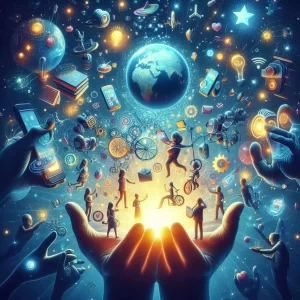
More Stories
Natural Tactics to Overcome Depression Without Medication
Celebrating Milestones Forward Can Yield Amazing Results
Radar Trends to Watch: July 2022 – O’Reilly